Busports are a fairly new addition to the GNU Radio Companion (GRC). They allow us to group block ports together to make connecting many ports together much easier. While most flowgraphs we work with don't require this, we are moving to more complex structures that require handling many channels of data, which can get graphically tricky in GRC. Enter busports.
This post walks through two setups using busports to help explain how to work with them and a few things to look out for. Also, some of these concepts are brand new to GNU Radio and will not be made available until version 3.7.3.
Connecting Null Sources and Sinks
Many of the cases we'll come to involve the need to sink a number of channels or outputs to null sinks so that we can ignore those while focusing on the important ones. Previously, we would have to have dropped many null sinks into the flowgraph and connect each line individually. Well, I have now outfitted the null sinks with the ability to sink multiple data streams and to be able to control the bus ports connections in GRC.
By default, if we have a block with multiple ports on one side or the other, we can toggle busports that group all ports into a single bus (right-click on the block and use either "Toggle Source Bus" or "Toggle Sink Bus" for whichever version is right for the block). For example, if our null sink has three sink ports, we toggle the sink bus on, which looks like this:
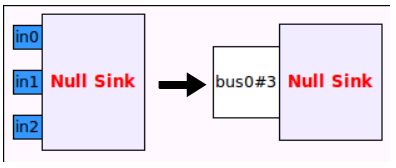
However, for the null_sink and null_source blocks, I have instrumented the ability to selectively break up the bus ports to arbitrary busses. Let's take the example of a source block that has 10 source ports with 4 output groupings: Ports 0-2, 3-5, 6-7, and 8-9. We handle these groupings by specifying the "Bus Connection" parameter of the null source block.
The Bus Connections parameter is a vector of vectors. Underneath, it is translated using the XML tag "<bus_structure_source> that I put into the block's XML file. Again, it is a list of lists. Each element of the outer list allows us to specify which ports are connected to that one source port. The internal lists are the list of ports to connect. Given our specification above for our 4 groupings of the 10 ports, we would use:
Bus Connections: [[0, 1, 2], [3, 4, 5], [6, 7], [8, 9]]
Now, when we toggle Toggle Source Bus on for this block, it will have 4 bus ports.
Let's now connect three null sinks to these four ports. The first two sinks will each connect to one bus port and the third null sink will sink the last two bus ports. For the first two null sinks, we only have to specify the number of input ports and the bus connections is simply "[[0,1,2],]" or alternatively "[range(3),]". The third null sink takes in 4 connections in 2 busports, so the bus connections parameter is slightly more complicated as "[[0,1], [2,3]]". This creates two input ports that each take 2 connections. We then toggle the sink bus for each of the null sinks and create a graph that looks like this:
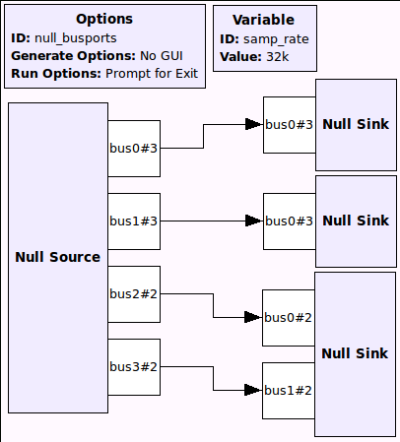
Obviously, this flowgraph doesn't do anything really interesting, but I think it useful to understand how to work with busport connections. Notice the numbering tells us which bus port it is and how many internal connections each bus has. When connecting busports together, GRC will check the cardinality and only connect ports that have the same number of connections. So we couldn't, for instance, connect Bus0 of the source to bus0 of the third null sink.
WARNING: There is a bug in GRC that can really screw up a flowgraph if we try and change the bus connections parameter when a connection already exists. Until we fix this, I would highly recommend that you disconnect the bus connection before making any modifications to the number of ports or the busport connections. If you forget and your canvas all of a sudden goes blank, DO NOT SAVE and instead just close GRC and reopen it.
Grab the flowgraph example here (remember, this will require GNU Radio 3.7.3 or later to run).
Using Busports with a Channelizer
The null sinks and sources are instructive but don't actually do anything. So I've made a more complex example that channelizes five sine waves of different frequencies. The flowgraph looks like this:
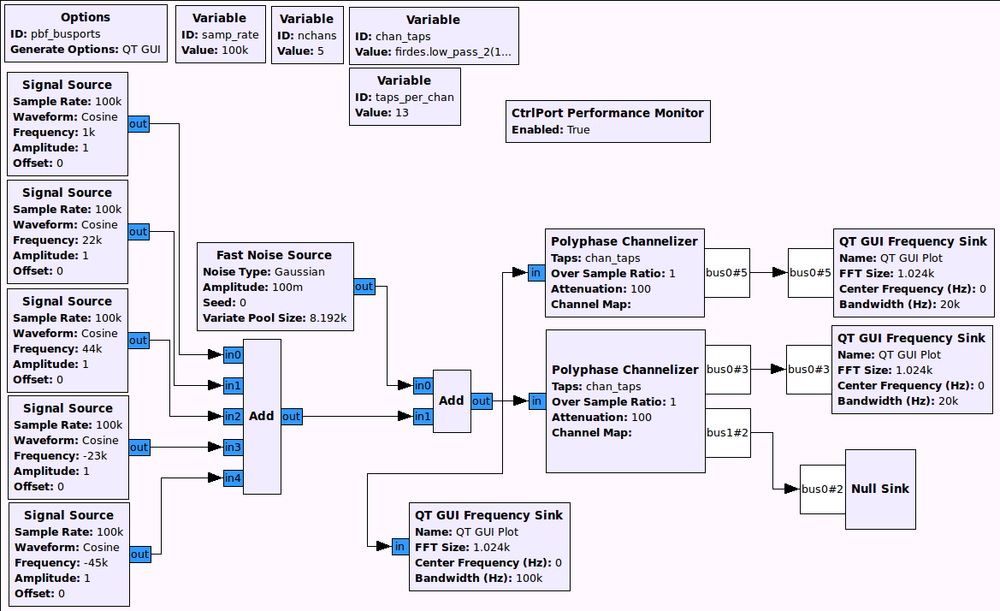
The signal generators from top to bottom generate sine waves with frequencies:
- 1 kHz
- 22 kHz
- 44 kHz
- -23 kHz
- -45 kHz
These are added together with a sample rate of 100 kHz (so we have a spectrum from -50 to +50 kHz). Since we're splitting this spectrum into 5 equal sections, we have the following channels:
- Channel 0: -10 to 10 kHz
- Channel 1: 10 to 30 kHz
- Channel 2: 30 to 50 kHz
- Channel 3: -50 to -30 kHz
- Channel 4: -30 to -10 kHz
What that means is that when we channelize them, the signals in these bandwidths are moved to baseband. So we get output signals at 1, 2, 4, -5, and -3 kHz on the output channels.
The flowgraph shows us using two channelizers. The first one on top sends all five channels to a single frequency sink to display all the baseband channels together. We use busports to keep the connection in the GRC canvas clean. The second channelizers says we only care about 3 of the 5 channels, so we'll split the busports output into 2 and send channels 0, 2, and 4 to the plotter and channels 1 and 3 to a null sink to ignore them. The busports connection for this channelizer looks like:
Bus Connections: [[0,2,4], [1,3]]
So in the output of the first channelizers, we'll see a single sine wave at the already specified frequencies on each channel. The output of the second channelizer will only show three signals with frequencies 1, 4, and -3 kHz. In the following figure showing the output, the top display is the input to the channelizer, the bottom left is the first channelizer with all 5 channels connected, and the bottom right is the second channelizer with just the 3 connections.
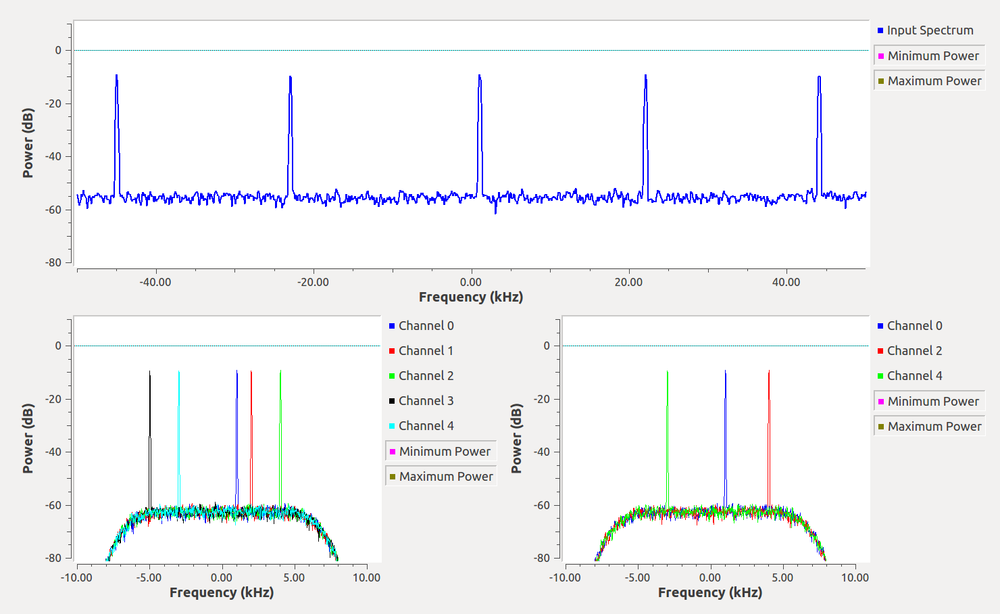
You can get the example script here.
Wrap-up
I hope this gives some better ideas how to work with the new busports features in GRC. I didn't really want to go overboard with a huge number of connections just to show them off, but these examples should give you some understanding about where we would want to use busports in the future. And again, be careful updating the bus connections or number of ports when the connections already exist.
